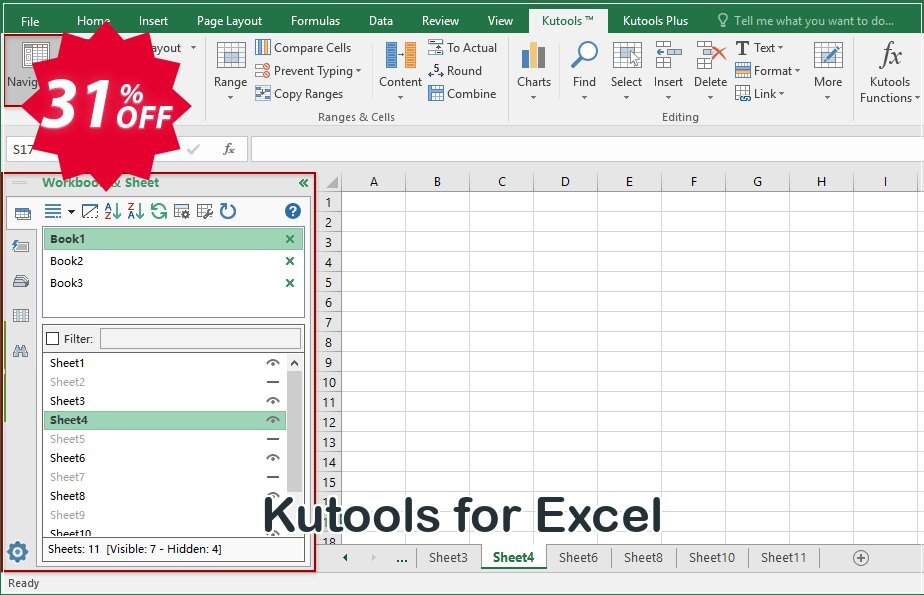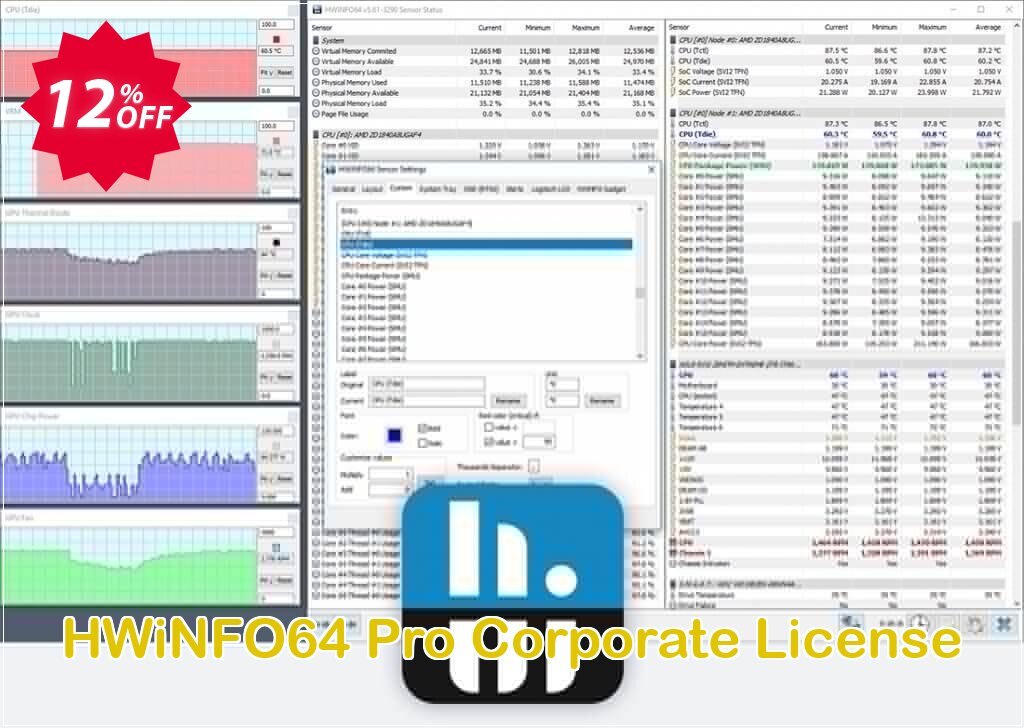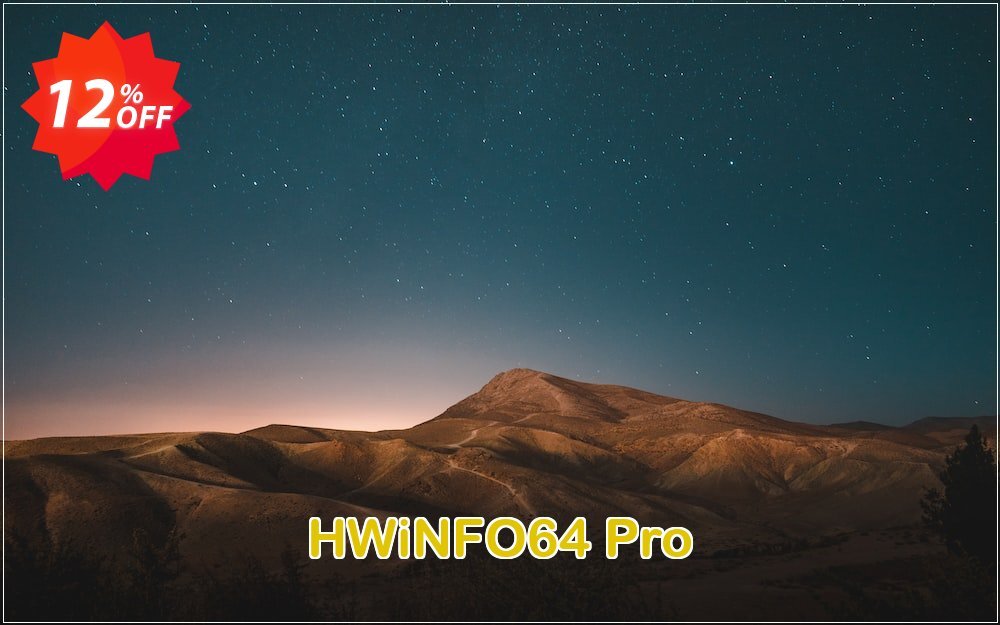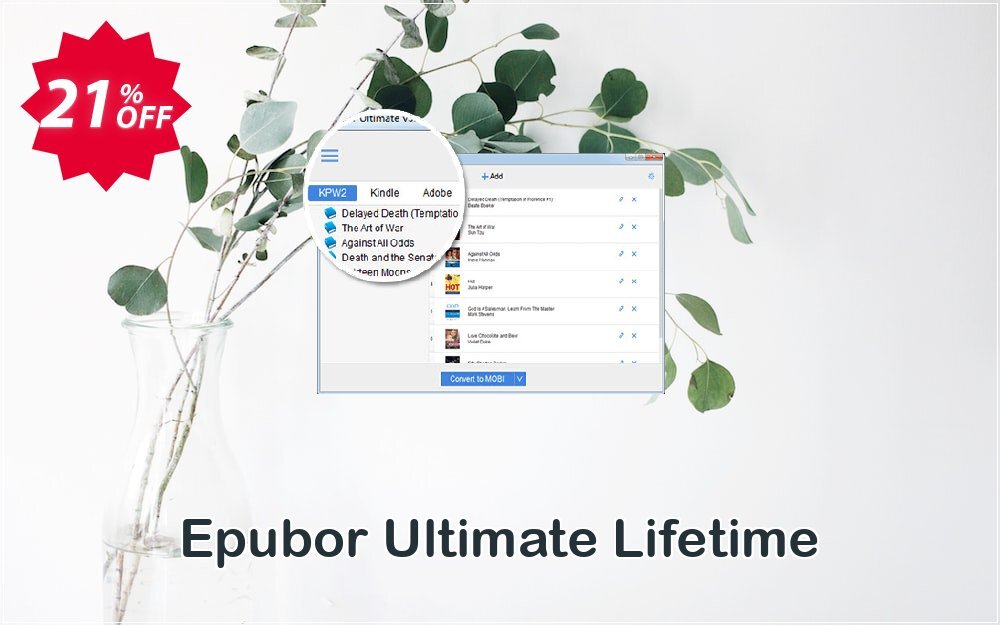Xilisoft PowerPoint to DVD Business Coupon, 30% discount code, Mar 2026
[ promotion Product ]

Xilisoft PowerPoint to DVD Business - Buy for $99.95 $69.97
Choose other Plans
Just only click on the Get 30% Discount above to get the awesome Xilisoft PowerPoint to DVD Business coupon with 30% discount automatically. Get the best promotion now!
It is able to convert most formats of PowerPoint (PPT) files to the formats supported by DVD and burn into DVD discs, DVD folders as well as ISO files.
Designed specially for business use and this PowerPoint to DVD Business can be installed on 5 computers.
Features
1.Convert most PPT formats, including ppt, pptx, pptm, ppsx, pps, ppsm, potx, potm and pot to DVDs.
2.Create ISO file or DVD folders on disk from PPTs.
3.Support multiple DVD formats, including DVD-R, DVD+R, DVD-RW, DVD+RW, DVD+R DL, DVD-R DL, DVD-5 and DVD-9.
4.You are free to modify the layout and pattern of DVD menus. Scores of menu templates are also prepared for your choice.
5.Add your favored music and picture into the menu and you are also able to set the displaying time of the menu. All the modification and design can be previewed in real time.
6.Skip Menu option makes the target DVD movie starting directly by hiding the menu panel.
7.Make a distinctive PPT by adding beautiful music.
8.Add recorded soundtracks to make comments on PPTs during rehearsing.
9.You can add watermarks into your file to declare the ownership or illustrate other information.
10.Maintain your original elements like video, audio, picture of your PPT after converted to DVD if you are preferred.
11.Set the play mode when playing PPTs in a DVD player as auto-play or manual-play according to your need. In addition, in auto-play mode, playing in loop is available and you can decide the session length between each slide. While in manual-play mode, you can flip slides freely and stop at any slide for further explanation.
12.You can choose to view the slides in thumbnail mode or outline mode to your preference to locate any slide with ease when playing PPTs in a DVD player. Manual-play mode only.
13.Set the TV standard, aspect ratio and video quality when burning PPTs to DVD.
14.More handy features bring you convenience in operation, like post-task actions, background running, multilingual interface and etc..
Coupon Benefits
- With Xilisoft PowerPoint to DVD Business coupon code, You will save your money with discounted price;
- The Xilisoft PowerPoint to DVD Business coupon is official from Xilisoft;
- The coupon code and discount offer are collected and updated daily by the cutting-edge tracking technology;
- Your Xilisoft PowerPoint to DVD Business plan will be activated instantly after purchase by Xilisoft.com, Xilisoft;
- All transactions are secured from start to finish with SSL encryption;
- We value your privacy and protect your financial/personal info with advanced encryption and advanced fraud protection.
- 100% full refund guaranteed, follow the Xilisoft.com policy.
This promotion is exclusively reserved for you in our VotedCoupon system until March 01. Offer is not valid for other resellers. Payment can be made by credit card, wire transfer, or various local payment options. Also available in various local currencies!
How to buy Xilisoft PowerPoint to DVD Business with coupon discount code
You are claiming the promotion from VotedCoupon's Xilisoft daily updated for Mar 2026.
Step 1: Click on Get 30% Discount button above.
Step 2: At your official cart (2Checkout/ShareIT/Cleverbridge/Payproglobal), re-check the product's name Xilisoft PowerPoint to DVD Business and offered price. Fill your information then place your order.
Step 3: After successfully payment, you will get the download link and license code of Xilisoft PowerPoint to DVD Business via email by Xilisoft.com
Limited
- Operating System: Windows 11, Windows XP,Windows Vista,Windows 7, Windows 10
- This is an extended promotion, expire on March 01 (3 days left).
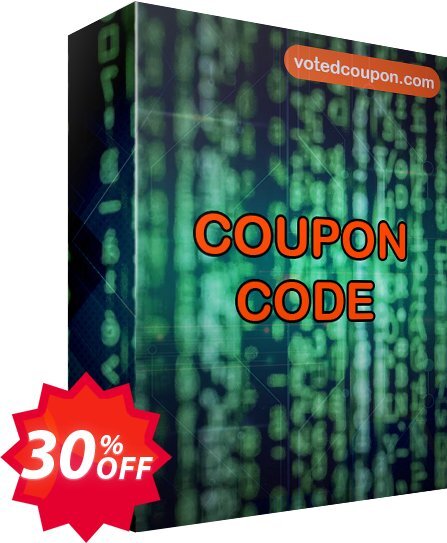
30% OFF, Xilisoft PowerPoint to DVD Business Coupon on Valentines Day promotion, February 2026
30% OFF for Xilisoft PowerPoint to DVD Business coupon code: Save with Our Xilisoft PowerPoint to DVD Business discount code from awesome Valentines Day Xilisoft coupons page NOW!
FAQs
How do I change Xilisoft PowerPoint to DVD Business coupon codes?
- Click on (x) sign or a remove button to remove Xilisoft PowerPoint to DVD active coupon code.
- Then copy other code from votedcoupon.com and paste it into the coupon box.
- Click apply, new Xilisoft PowerPoint to DVD Business coupon code will be activated and the price will be changed.
How do I remove Xilisoft PowerPoint to DVD Business coupon codes?
- On Xilisoft PowerPoint to DVD Business check-out page, click on (x) sign or a remove button to remove active coupon code. Then the price will be changed.
How do you get 30% Xilisoft PowerPoint to DVD Businessoff Tumi?
- Step 1: Click on [Show coupon] button above to open and active the Xilisoft PowerPoint to DVD discount code.
- Step 2: At the popup, copy the coupon codes.
- Step 3: At the checkout page, fill the coupon codes then re-check the product name and discounted price. Fill your information then place your order.
- Step 4: You will get the downloaded file immediately and have access to a valid product key by after successfully payment.
Does Xilisoft allow promo codes?
- Yes, At the Xilisoft checkout page, fill the Xilisoft PowerPoint to DVD coupon codes then re-check the product name and discounted price. Customers can redeem coupons on the Votedcoupon.com, through a one-click linked-code redemption button. Offer codes are checked every day!
2 Reviews for Xilisoft PowerPoint to DVD