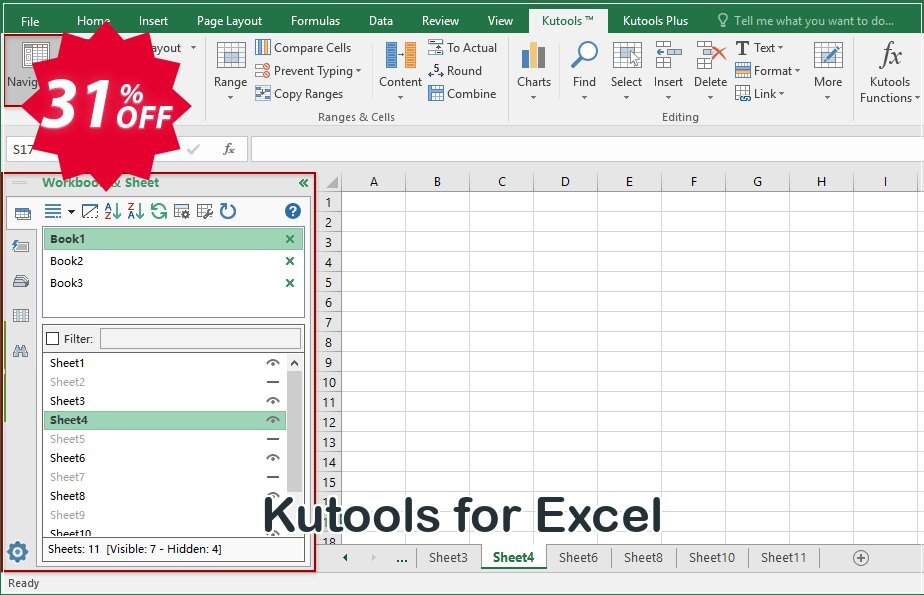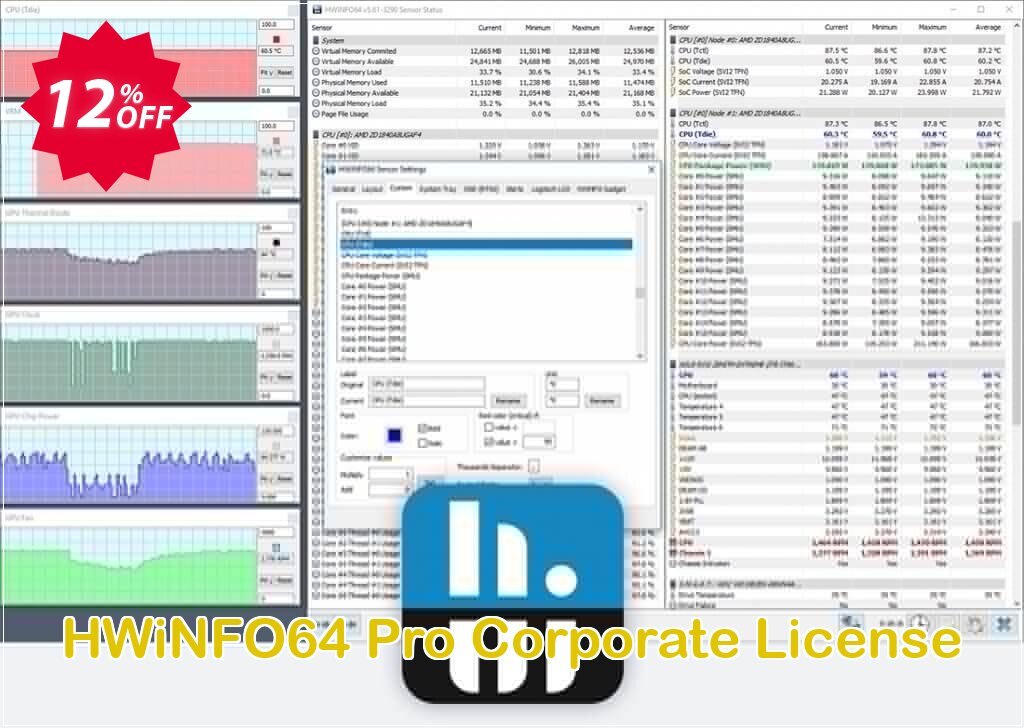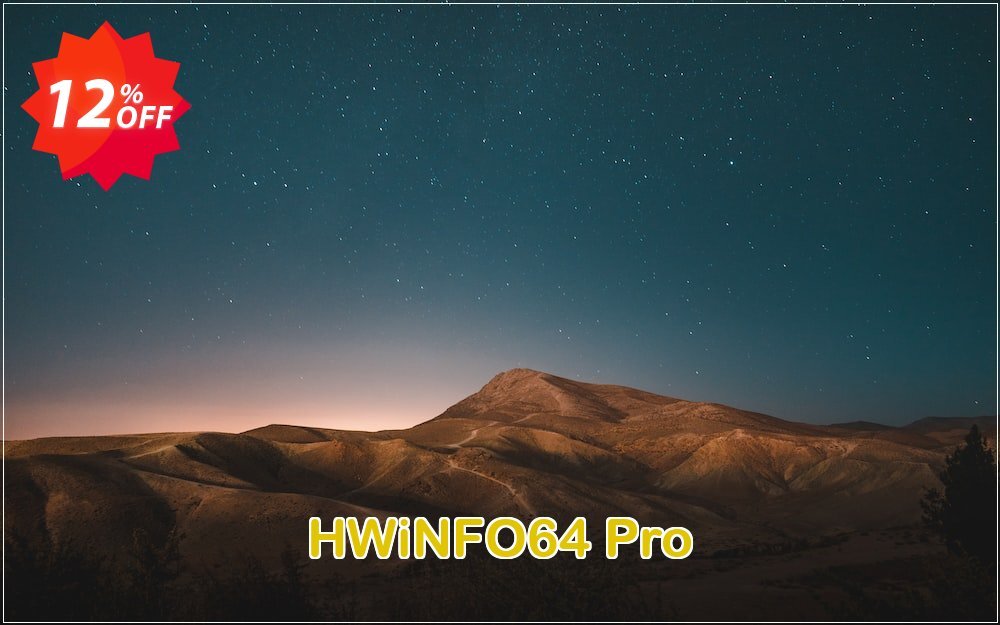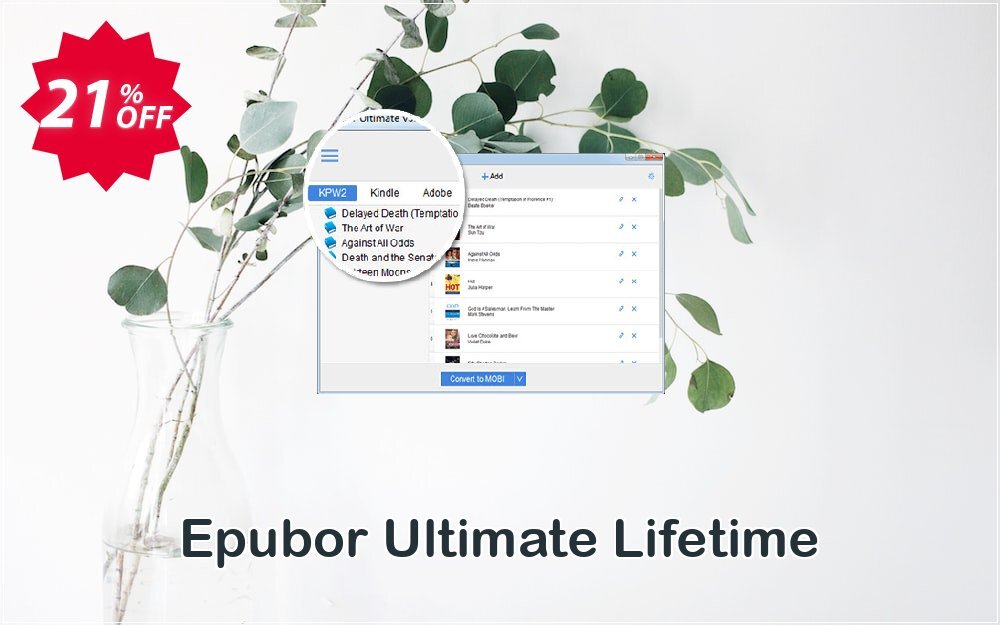Pavtube Video Converter for MAC Coupon, 25% discount code, Feb 2026
[ promotion Product ]

Pavtube Video Converter for MAC - Buy for $35.00 $26.25
Want to get Windows build, claim discount for WINDOWS version here.
Choose other Plans
Just only click on the Get 25% Discount above to get the awe-inspiring Pavtube Video Converter for MAC coupon with 25% discount automatically. Don’t forget it!
Pavtube Video Converter for Mac is designed to edit and convert video, audio, and images on Mac. Different from other similar Mac converters, Pavtube video converter for mac supports a wider range of file formats such as Flash Video (*.flv, *.f4v), HD Video (*.tod, *.m2t, *.m2ts, *.ts, *.tp, *.evo, *.mkv, *.dv ), images like *.jpg, *.ico, *.bmp, *.png, *.gif, *.tiff , as well as the general video formats like AVI, MPEG, WAV and more.
Besides, its customization functionalities support to replace audio, adjust , it has the powerful functions as follows:
1. Pavtube Video Converter for Mac supports various input formats and output formats including WMV, ASF, MT2S, WMA, AVI, RMVB, RM, RA, MOV, QT, MP4, M4V, 3GP, 3G2, DAT, MPG, MPEG, MP3, VOB, DV,AAC, M4A, WAV. This makes it is possible for you to watch the videos and movies on your portable devices.
2. The user-friendly interface can make you use it masterly without the complicated process. In a very short time, you will become an expert on operating the program.
3. Due to the newest technology, its conversion process can save you a lot of time. In addition, you can enjoy the quality as the original one.
4. For better vision effect, the expert users can adjust the setting like bit rate, frame rate, resolution, etc. Depending on the function, you can find the most suitable parameters for your videos.
5. How to get the videos as expected? The editing function can satisfy you! You can trim the video to gain the time phrase you like, and crop the video to get your favorite image region. Moreover, you can choose a certain effect from the models like Gray, Aged file, Flip color and so on.
6. Add the image watermark and text watermark , even video watermark to make a unique video file for you.
7. Collect the attracting pictures in the video for collection on your PC by means of using the snapshot function.
8. Without complicate steps and superfluous clicks, you can view and find the converted video with just one
Coupon Benefits
- With Pavtube Video Converter for MAC coupon code, You will save your money with discounted price;
- The Pavtube Video Converter for MAC coupon is official from Pavtube;
- The coupon code and discount offer are collected and updated daily by the cutting-edge tracking technology;
- Your Pavtube Video Converter for MAC plan will be activated instantly after purchase by Pavtube.com, Pavtube;
- All transactions are secured from start to finish with SSL encryption;
- We value your privacy and protect your financial/personal info with advanced encryption and advanced fraud protection.
- 100% full refund guaranteed, follow the Pavtube.com policy.
This promotion is exclusively reserved for you in our VotedCoupon system until February 09. Offer is not valid for other resellers. Payment can be made by credit card, wire transfer, or various local payment options. Also available in various local currencies!
How to buy Pavtube Video Converter for MAC with coupon discount code
You are claiming the promotion from VotedCoupon's Pavtube daily updated for Feb 2026.
Step 1: Click on Get 25% Discount button above.
Step 2: At your official cart (2Checkout/ShareIT/Cleverbridge/Payproglobal), re-check the product's name Pavtube Video Converter for MAC and offered price. Fill your information then place your order.
Step 3: After successfully payment, you will get the download link and license code of Pavtube Video Converter for MAC via email by Pavtube.com
Limited
- Operating System: Mac
- Don't Miss Out!. Expired on February 09 (3 days left).

25% OFF, Pavtube Video Converter for MAC Coupon on Valentines Day promotion, February 2026
25% OFF for Pavtube Video Converter for MAC coupon code: Save with Our Pavtube Video Converter for MAC discount code from awe-inspiring Valentines Day Pavtube coupons page NOW!
FAQs
Does Pavtube Video Converter for MAC ever go on sale?
- Pavtube Video Converter for MAC offers a awe-inspiring promotion to make available for use the program at comparatively cheap rates if you buy or subscribe for Pavtube Video Converter for MAC on Valentines Day promotion February 2026.
How do I change Pavtube Video Converter for MAC coupon codes?
- Click on (x) sign or a remove button to remove Pavtube Video Converter active coupon code.
- Then copy other code from votedcoupon.com and paste it into the coupon box.
- Click apply, new Pavtube Video Converter for MAC coupon code will be activated and the price will be changed.
How do I remove Pavtube Video Converter for MAC coupon codes?
- On Pavtube Video Converter for MAC check-out page, click on (x) sign or a remove button to remove active coupon code. Then the price will be changed.
How do you get 25% Pavtube Video Converter for MACoff Tumi?
- Step 1: Click on [Show coupon] button above to open and active the Pavtube Video Converter discount code.
- Step 2: At the popup, copy the coupon codes.
- Step 3: At the checkout page, fill the coupon codes then re-check the product name and discounted price. Fill your information then place your order.
- Step 4: You will get the downloaded file immediately and have access to a valid product key by after successfully payment.
Does Pavtube allow promo codes?
- Yes, At the Pavtube checkout page, fill the Pavtube Video Converter coupon codes then re-check the product name and discounted price. Customers can redeem coupons on the Votedcoupon.com, through a one-click linked-code redemption button. Offer codes are checked every day!
2 Reviews for Pavtube Video Converter